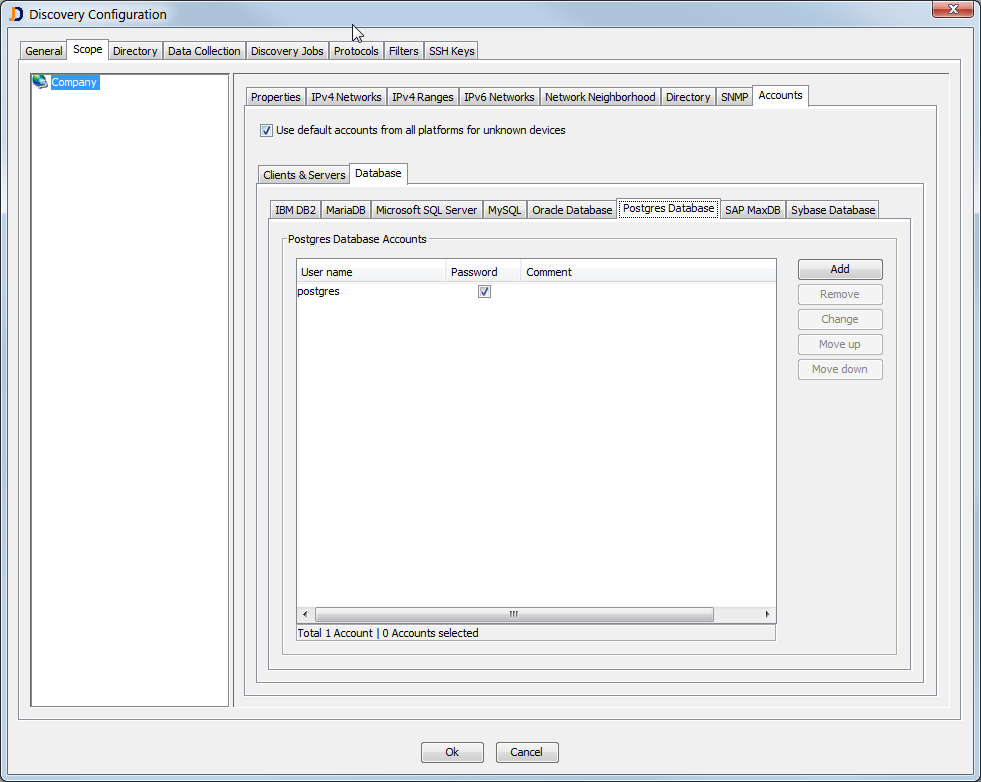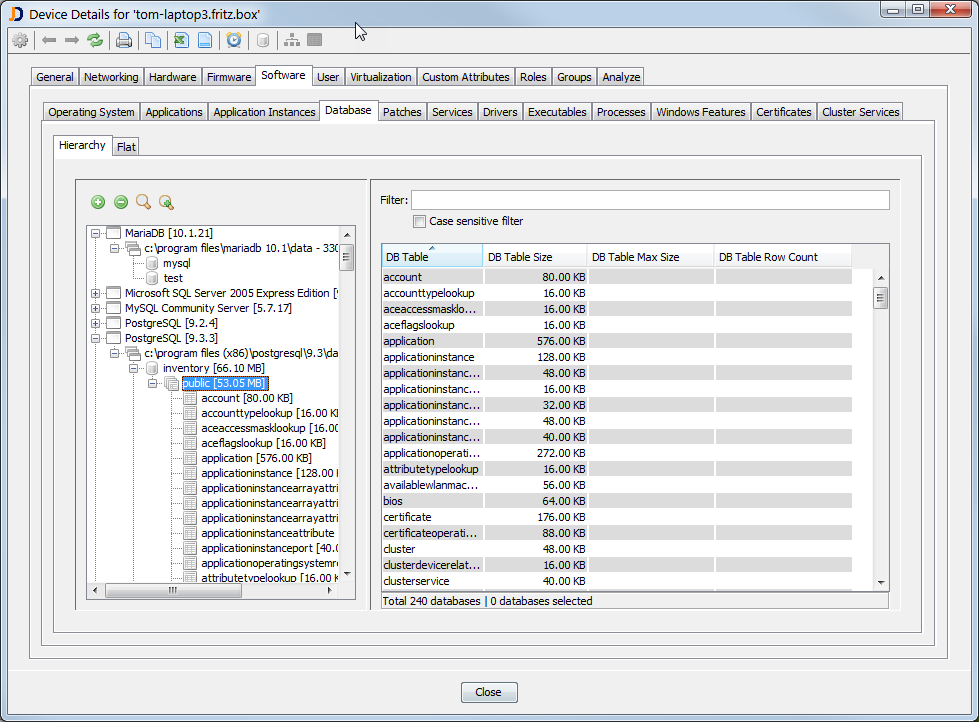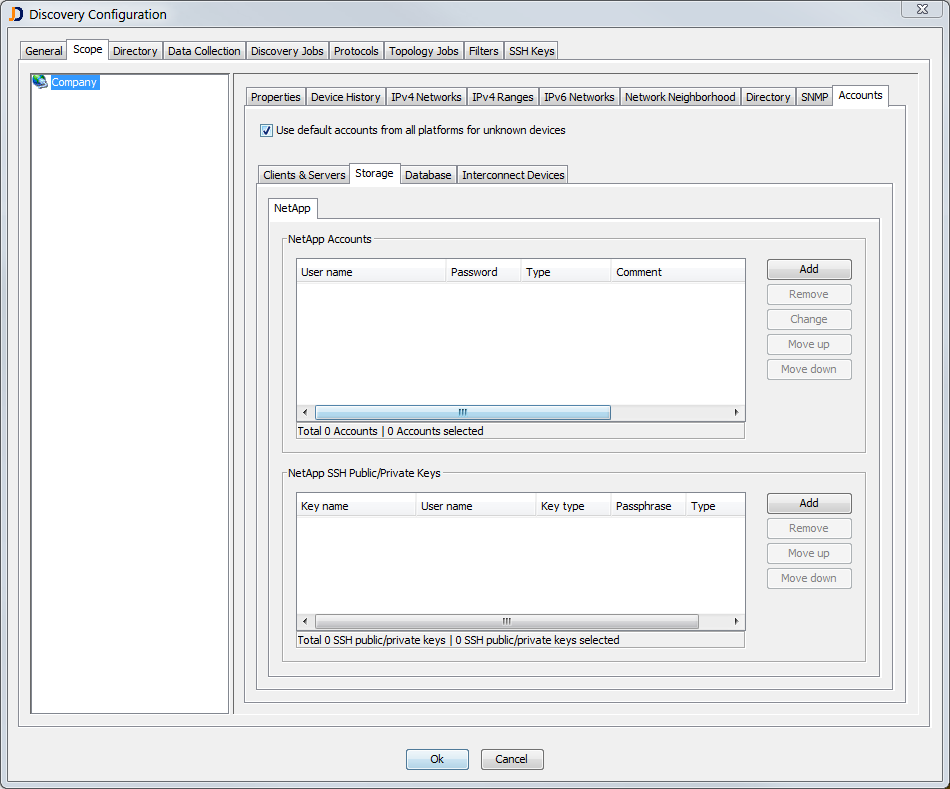Major Release: JDisc Discovery 3.4

today we published our new major release 3.4. We constantly enhance our products with smaller enhancements. Typically, we create a new build with bug fixes and smaller enhancements every week. Check out our release notes if you are interested in the details. At least once a year, we add new major features and then we also change the version number.
With version 3.4, we have added two major features. The first major feature is database discovery. So far, JDisc Discovery was able to detect database installations together with their instances. But we were not able to dig into the database itself in order to retrieve information about the database size, the schemas, or tables. As a second new major feature, we have created the framework to discover non-Unix devices via SSH. This is especially important when it comes to storage devices such as disk arrays. In many cases, SNMP returns only very limited information. In some cases not even the list of harddisks within a disk array. Having SSH access to the console enables us to retrieve virtually every configuration item on the disk array. We have started with NetApp support, but we will continue to add more storage vendors as we move forward with new builds…
Database Discovery
A connection to the database system is required to determine details about a database, its schemas, and tables. JDisc Discovery uses the database vendor’s JDBC driver to connect to the databases. Of course, login information is required as well. Similar to Unix default accounts, a new tab within the discovery settings allows entering default accounts for the various database systems.
Figure: Database Default Accounts
The above example shows the configuration for the Postgres database systems. We have defined one account and whenever JDisc Discovery finds a Postgres database installation, then it tries to connect to the database using those access credentials. When the connection succeeds, then it retrieves information about the database size, the list of schemas, and the tables for each database. What is going to be collected for the databases can be configured within the Data Collection tab.
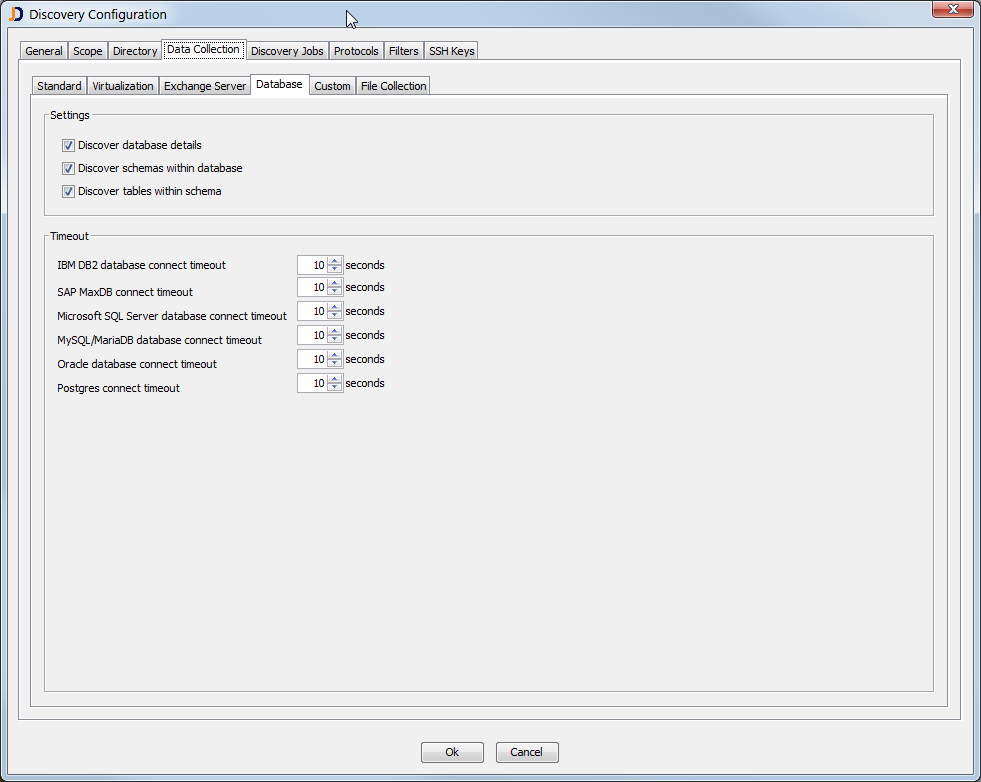
Figure: Database Data Collection Configuration
Once the device discovery has finished and databases have been found, the device details dialog provides access to the discovered information. The new Database tab within the Software section lists the database in a tree-based format or in a flat table-based report. The database tree provides information about the following item:
- Database application
- A database instance (and port)
- Databases
- Schemas within the databases
- Tables within the schemas
Figure: Database Details
And of course, all items are available through custom reports!
NetApp Discovery
The second major new feature is about scanning non-Unix devices via SSH. We have started with NetApp disk arrays. Whenever you enter valid NetApp SSH access credentials, then JDisc Discovery gets information via SSH which is not available through SNMP. This framework is a solid foundation for scanning other storage devices as well. Open the Accounts and then the Storage and NetApp section in order to enter SSH access credentials for NetApp disk arrays.
Figure: NetApp Default Accounts
We hope that you like the new features and we’re waiting for your feedback!
Cheers,
Your JDisc Discovery Team…